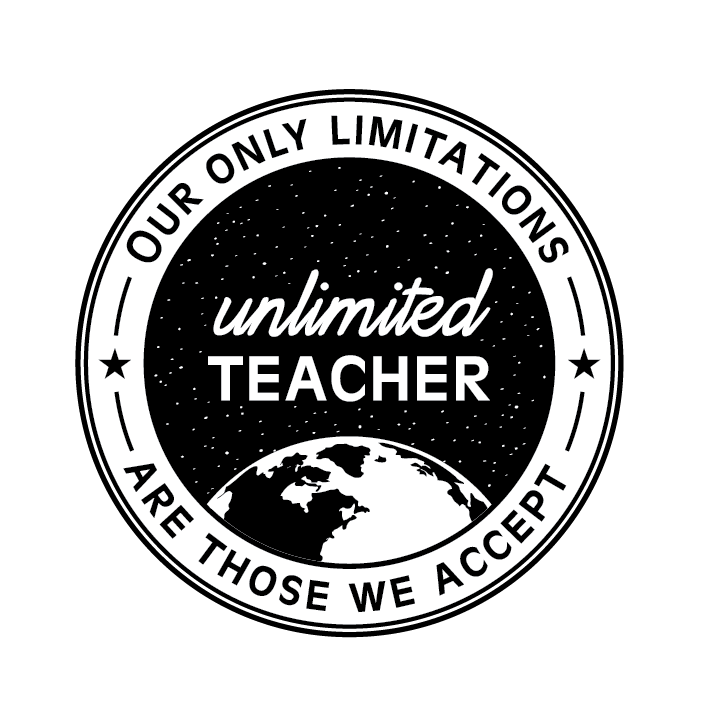Quick Adventure Pictures: Creativity, Community & Transferable Skills
*** I don’t typically start a post with a warning, but I know it’s the right thing to do. I teach high school students and we explicitly discuss things like social media, our digital footprint, their college and career goals, and especially, how those three meet harmoniously to fuel their progress or collide in destruction. This discussion is necessary upfront and often, and especially when giving students the tools to adjust pictures. That being said, many probably already know different tools which can do this. Just saying. That being said, I love this. There’s so much fun and purposeful potential. ***
Now for the post...
I have spent the summer working on expanding our district’s 9-12 independent school so our community, K-12, could have an online option for this unexpected school year. Teachers will come from several different schools and we’ll need to know our team and feel a sense of community so we can then inspire the same in our students.
While preparing for the first team meeting, I created the first parts of a distanced team picture. My daughter saw what I was doing and started with her questions. I used a beach picture from the day before and showed her I could add her to a variety of backgrounds. It became a thing.
In under 24 hours, she had gone from not using a computer to creating her own adventures: flying through space, riding a red panda in the snow, sitting next to a shocked baby monkey and laughing with him at what he was seeing.
She learned to:
Create a Google Drawing
Insert an image from the web or Drive
Resize and rotate images
Name, save, and share her Drawing
Now she wants to:
Turn them into a calendar for her grandparents
Make a book of her adventures
Teach her dad how to make them
If you’ve read any of my posts, you know what I’m about: I want to pack as many skills into learning experiences as possible. Sometimes it means including tech, but more often no tech is included.
Since we’re going to be online (and having learned from the spring), students need to learn while using their tools so they can transfer that learning to the next tool and the next.
It may be a small assignment, but if you have students in small groups as they create these images, they’ll naturally begin helping each other, troubleshooting, and transferring these skills to slides, infographics, posters, and posts.
And always, always, always reflect. That’s where the realization and appreciation of learning comes from for our class:
What did you learn?
What frustrated you?
How long did you allow yourself to let your frustration keep you from trying a different solution?
How did you overcome your frustration?
Did you ask for or offer help? Why or why not?
How many adjustments do you think you made until you were happy with your product?
How can these tech and non-tech tools be applied to other projects, classes, or your expected career field?
Maybe you’ll have students create:
Banners for Google Classroom
Class Pictures
Memes for Class Expectations
Videos or Books (students can see themselves IN their goals)
Graduation or First Day of College Pictures
I’m sure there are many ways to do this, but here’s what I did:
Take a picture or use a picture you already have
Upload the picture to Remove.bg
Download the picture
Upload to Drive
Open a Google Drawing
Insert your picture (from Drive)
Insert a background picture (Search the Web)
I know so many of you will take this idea and run with it! Please share your awesome ideas in the comments and tag the ideas and pictures on social media with #UnlimitedTeacher so we can all see what you create!
Looking for more ways to blend content skills and life skills? Try these posts!
The Solution to 90% of our Writing Concerns
Increase Efficiency: A Tip for Anyone from a Pro-Time Educator